Adding controller UI and starting the AI
Author: Xavier Baez
Written 10/10/25
The main problem I experienced this week was getting everything in order. The AI at first whenever they collided with something would have their wheels spinning unnaturally which made making them try to move an instant non-starter. I then had to figure out how to get the AI to move at all once that issue was resolved and then I finally had to figure out how to make the AI see in 360 degrees. I also had to get the UI for the controls and objective showing in a way that was both unobstructive and easy to read. All of these were very important to the game as without UI the player doesn't know how to play the game and with no AI the game becomes much more boring.
Fortunately, I was able to solve these issues swiftly without too many issues. The hardest part of the UI was finding a place to position the UI but I think I found a spot that isn't too intrusive as seen in the image below. The second issue took some more time though. The first problem was I was making the AI a child of the wrong class which was missing the wheel physics which is why the wheels were acting strangely. The second issue was solved by making the PeripheralVisionAngleDegrees variable marked by the red dash in the image below have a value of 360 degrees which allows the AI to see in a complete 360 degrees. My future plans are to have the AI be able to detect obstacles and move away from the obstacles when it gets too close to one. These improvements allow the player to see how to play the game effectively and starts the groundwork for making an AI that will be engaging to go against.

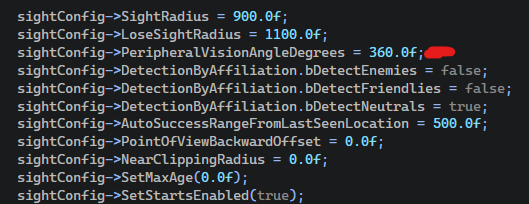
Get Neon Rush
Neon Rush
| Status | In development |
| Authors | FSUTeam, Pneulysta, OneToast, forevergareth |
| Genre | Racing |
More posts
- Updated Game Release!14 days ago
- Starting the save system and its UI35 days ago
- Resetting Wondering Racers35 days ago
- Finishing Up the AI and Starting the Garage!35 days ago
- Challenges When Replacing Car Models35 days ago
- Spline Directional Calculations for Race Direction41 days ago
- Making the option menu and what came from this week41 days ago
- The Problem with Unreal Engine’s Default Kill Plane41 days ago
- AI Movement: Troubles and Solutions41 days ago
- Ensuring Fairness in Neon Rush48 days ago
Leave a comment
Log in with itch.io to leave a comment.