Starting the save system and its UI
Author: Angel Ceron
Written: 10/23/25
This week i started out working on the save system for our game, setting up the ground work for what else we can add later on in our game. I tested this with an apply win fucntion where it saves and counts how many wins you have gained and showing in the save system ui.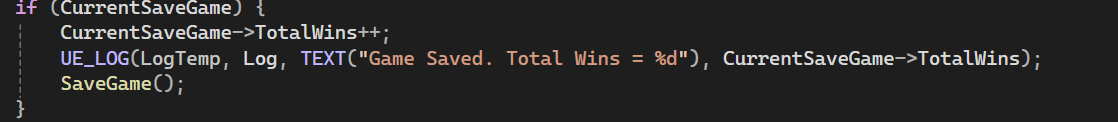
The issue i had was with the saving the audio settings since each time you exited the game it would reset the audio settings, I looked as i researched USaveGame I found a way to save all audio to whatever you set as and when you close and open it up again, you can hear the audio stayed the same as what you set as. How i solved what i made a variable in my USaveGame class for the audio by having floats standing as the default volume for it and then calling it in one my set audio function, I used the gameplatstatics function SaveGameToSlot, which my CurrentSaveGame having store the assign volume in that function to one of my float variables, doing this made it so the audio setting saved and worked properly.
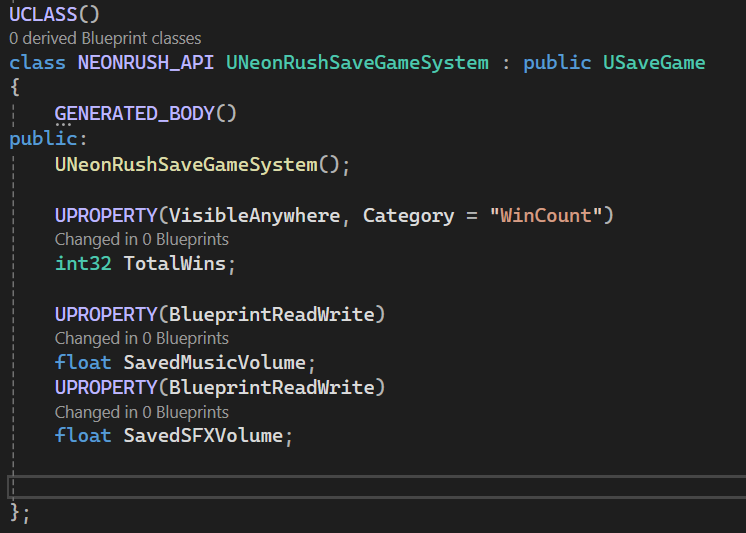
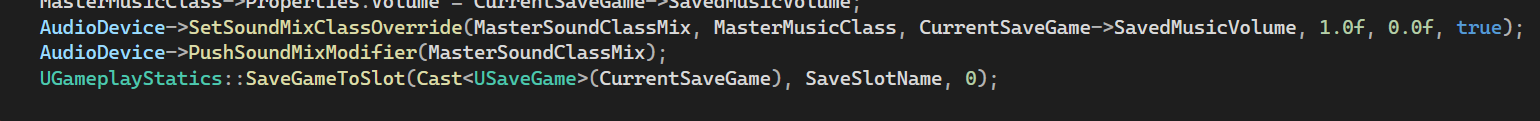
Now it shows how many times you won in your save game, like this for example
Get Neon Rush
Neon Rush
| Status | In development |
| Authors | FSUTeam, Pneulysta, OneToast, forevergareth |
| Genre | Racing |
More posts
- Updated Game Release!22 hours ago
- Resetting Wondering Racers21 days ago
- Finishing Up the AI and Starting the Garage!21 days ago
- Challenges When Replacing Car Models22 days ago
- Spline Directional Calculations for Race Direction27 days ago
- Making the option menu and what came from this week27 days ago
- The Problem with Unreal Engine’s Default Kill Plane28 days ago
- AI Movement: Troubles and Solutions28 days ago
- Ensuring Fairness in Neon Rush34 days ago
Leave a comment
Log in with itch.io to leave a comment.